Stop Wasting Time on Social Media: Try These 5 AI Management Hacks

Let's be real – managing social media feels like a never-ending time sink. You're constantly posting, responding to comments, analyzing what worked, and trying to stay ahead of the competition. Before you know it, hours have disappeared and you're wondering what you actually accomplished.
The good news? AI is here to rescue you from social media overwhelm. These five proven hacks will help you work smarter, not harder, so you can focus on what really matters – growing your business and connecting with your audience.
1. Let AI Pick Your Perfect Posting Times
Stop playing the guessing game with when to post. You know the drill – you post something at 2 PM on Tuesday and it gets three likes. Then you try the exact same content at 9 AM on Thursday and suddenly everyone's engaging.
This is where AI scheduling tools like Buffer become game-changers. Instead of manually testing different times and keeping spreadsheets of what works, these tools analyze your audience's behavior patterns automatically.

Here's how it works: The AI looks at when your followers were most active in the past, tracks engagement rates across different time slots, and identifies the sweet spots for maximum reach. It considers factors like:
- Your audience's time zones
- Historical engagement data
- Platform-specific peak hours
- Your content type performance
The result? Your posts automatically go live when your audience is most likely to see and engage with them. No more posting into the void or setting random alarms to remember when to share content.
Quick tip: Start by connecting your accounts to an AI scheduling platform and let it run for two weeks. You'll be amazed at how different your optimal posting times are from what you thought they were.
2. Spy on Your Competitors (The Smart Way)
Competitive analysis used to mean manually scrolling through your competitors' profiles, taking notes, and trying to spot patterns. Talk about time-consuming.
Now you can feed AI your top competitors' handles and get detailed insights in minutes. This hack works across Instagram, LinkedIn, X (formerly Twitter), and TikTok.
Here's what AI competitor analysis reveals:
- Posting frequency patterns: How often they post and on which days
- Content gaps: Topics they're not covering that you could own
- Engagement sweet spots: Which of their content types get the most interaction
- Hashtag opportunities: Tags they're missing that could work for your niche
- Format blind spots: Are they ignoring video? Not using carousels? Perfect opportunities for you

The best part? You can ask the AI to generate downloadable reports that break down all this data. Instead of spending hours manually researching, you get actionable insights you can use immediately for your content planning.
Pro move: Focus on 3-5 direct competitors rather than trying to analyze everyone in your space. Quality over quantity gives you more actionable insights.
3. Never Stare at a Blank Caption Box Again
We've all been there – you have the perfect image or video ready to post, but you're stuck staring at that empty caption box. Writer's block hits hard when you're trying to be engaging, informative, and on-brand all at once.
AI caption generation is about to become your new best friend. Tools integrated into platforms like Publer and Predis.ai can create compelling post copy that actually converts.
But here's the key – it's not about letting AI write everything for you. It's about using it as a starting point to beat that initial blank page paralysis.

Here's how to use AI captions effectively:
For inspiration: Generate 3-4 different caption options and pick elements from each that resonate with your brand voice.
For structure: Let AI create the framework, then personalize it with your specific details and personality.
For variety: Use AI to suggest different angles for the same content – maybe one caption focuses on education, another on entertainment, and a third on community building.
For optimization: AI can suggest hashtags and call-to-actions that typically perform well in your niche.
The goal isn't to sound robotic – it's to speed up your creative process so you spend less time wrestling with words and more time engaging with your community.
4. Automate Your Comment Management
Comments are great for engagement, but managing them manually is exhausting. You're constantly checking if new comments need responses, dealing with spam, and trying to hide inappropriate content before it reflects poorly on your brand.
AI-powered community management features handle the heavy lifting so you can focus on meaningful interactions.
Here's what automated comment management can do:
Sentiment analysis: AI automatically categorizes comments as positive, negative, or neutral, helping you prioritize which ones need immediate attention.
Auto-marking: Comments that don't require responses (like simple emoji reactions or "thanks!") get marked as read automatically.
Spam detection: Inappropriate or spammy comments get flagged or hidden before you even see them.
Priority alerts: Comments from VIP customers, influencers, or those containing specific keywords get pushed to the top of your response queue.
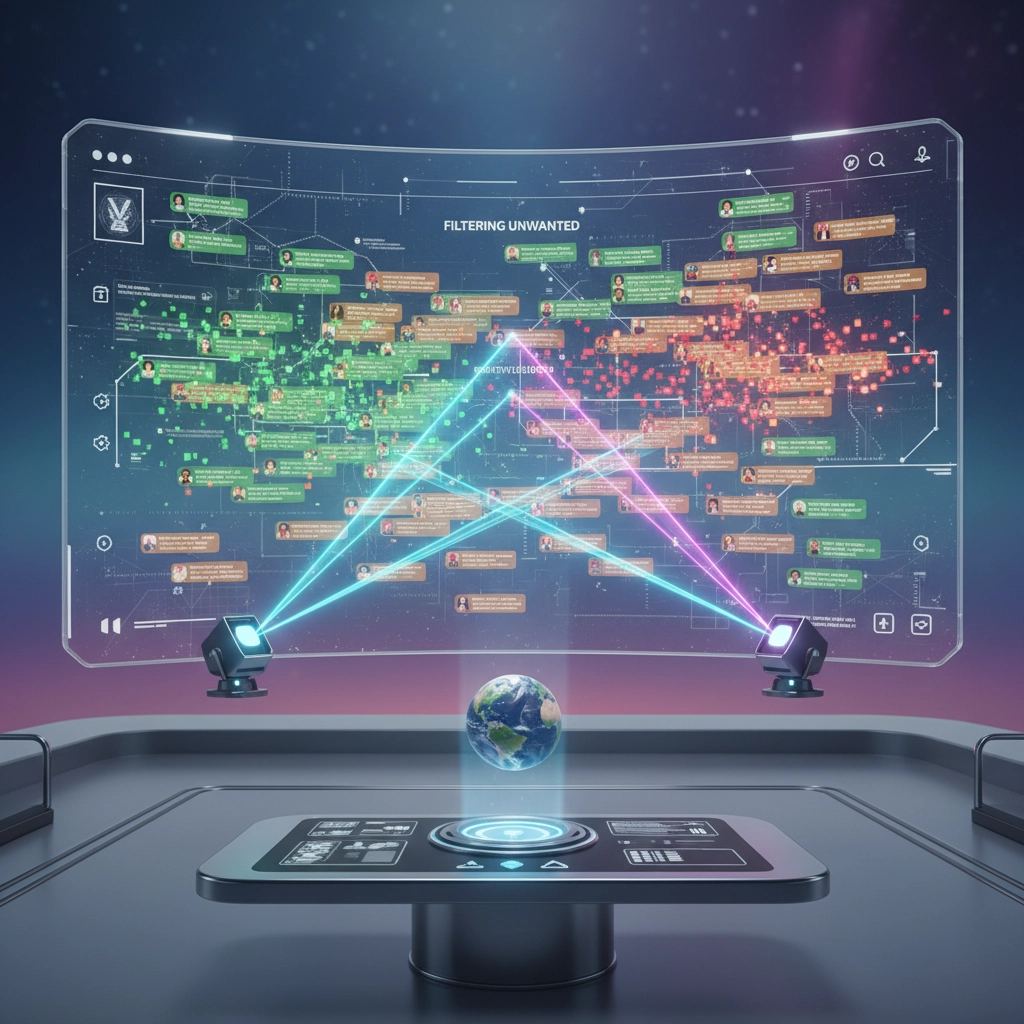
This doesn't mean you stop engaging authentically with your audience. Instead, you're freed up to have quality conversations rather than spending time sorting through every single comment manually.
Smart strategy: Set up keyword alerts for your brand name, product mentions, and common customer service terms so nothing important slips through the cracks.
5. Master Workflow Automation and Smart Shortcuts
The little things add up to massive time savings. Most social media management platforms are packed with automation features and keyboard shortcuts that most people never discover.
Here are the workflow hacks that will shave hours off your weekly social media routine:
Keyword-based assignments: Set up automatic rules that assign posts containing certain keywords to specific team members. Mention "customer service"? It goes to Sarah. Include "product launch"? Mark gets notified.
Mood and tone tagging: Automatically categorize content by mood or campaign type so you can maintain consistency across your posting schedule.
Bulk editing shortcuts: Use keyboard shortcuts to quickly edit multiple posts at once instead of clicking through each individually.
Template automation: Create templates for recurring content types (like Monday motivation posts or Friday team highlights) that auto-populate with your brand elements.
Cross-platform publishing: Set up content to automatically adapt formatting for different platforms – what works on LinkedIn might need tweaking for Instagram.

The beauty of these automation features is that they work in the background. You set them up once, and they keep saving you time every single day.
Getting started tip: Pick one automation feature to implement this week. Once it becomes second nature, add another one. Don't try to automate everything at once – that's a recipe for overwhelm.
Making It All Work Together
The real magic happens when you combine these hacks. Imagine this workflow:
- AI identifies your optimal posting times and schedules your content
- Competitor analysis reveals content gaps you can fill
- AI generates caption ideas to overcome writer's block
- Automated community management handles routine comment tasks
- Workflow shortcuts speed up everything else
Instead of spending 3-4 hours daily on social media management, you're down to 30-45 minutes of focused, high-impact work.
The time you save can go toward strategy, relationship building, or actually running your business. And here's the kicker – your results will likely improve because AI helps you post at better times, with more engaging content, and respond to your community more efficiently.
Start with one hack that addresses your biggest pain point. Maybe you're always guessing at posting times (hack #1) or you spend forever writing captions (hack #3). Master that first hack, then gradually add the others.
Your future self will thank you for making the switch from manual social media drudgery to AI-powered efficiency. The time to stop wasting time on social media is right now.
Stop Wasting Time on Social Media: Try These 5 AI Management Hacks

Let's be real – managing social media feels like a never-ending time sink. You're constantly posting, responding to comments, analyzing what worked, and trying to stay ahead of the competition. Before you know it, hours have disappeared and you're wondering what you actually accomplished.
The good news? AI is here to rescue you from social media overwhelm. These five proven hacks will help you work smarter, not harder, so you can focus on what really matters – growing your business and connecting with your audience.
1. Let AI Pick Your Perfect Posting Times
Stop playing the guessing game with when to post. You know the drill – you post something at 2 PM on Tuesday and it gets three likes. Then you try the exact same content at 9 AM on Thursday and suddenly everyone's engaging.
This is where AI scheduling tools like Buffer become game-changers. Instead of manually testing different times and keeping spreadsheets of what works, these tools analyze your audience's behavior patterns automatically.

Here's how it works: The AI looks at when your followers were most active in the past, tracks engagement rates across different time slots, and identifies the sweet spots for maximum reach. It considers factors like:
- Your audience's time zones
- Historical engagement data
- Platform-specific peak hours
- Your content type performance
The result? Your posts automatically go live when your audience is most likely to see and engage with them. No more posting into the void or setting random alarms to remember when to share content.
Quick tip: Start by connecting your accounts to an AI scheduling platform and let it run for two weeks. You'll be amazed at how different your optimal posting times are from what you thought they were.
2. Spy on Your Competitors (The Smart Way)
Competitive analysis used to mean manually scrolling through your competitors' profiles, taking notes, and trying to spot patterns. Talk about time-consuming.
Now you can feed AI your top competitors' handles and get detailed insights in minutes. This hack works across Instagram, LinkedIn, X (formerly Twitter), and TikTok.
Here's what AI competitor analysis reveals:
- Posting frequency patterns: How often they post and on which days
- Content gaps: Topics they're not covering that you could own
- Engagement sweet spots: Which of their content types get the most interaction
- Hashtag opportunities: Tags they're missing that could work for your niche
- Format blind spots: Are they ignoring video? Not using carousels? Perfect opportunities for you

The best part? You can ask the AI to generate downloadable reports that break down all this data. Instead of spending hours manually researching, you get actionable insights you can use immediately for your content planning.
Pro move: Focus on 3-5 direct competitors rather than trying to analyze everyone in your space. Quality over quantity gives you more actionable insights.
3. Never Stare at a Blank Caption Box Again
We've all been there – you have the perfect image or video ready to post, but you're stuck staring at that empty caption box. Writer's block hits hard when you're trying to be engaging, informative, and on-brand all at once.
AI caption generation is about to become your new best friend. Tools integrated into platforms like Publer and Predis.ai can create compelling post copy that actually converts.
But here's the key – it's not about letting AI write everything for you. It's about using it as a starting point to beat that initial blank page paralysis.

Here's how to use AI captions effectively:
For inspiration: Generate 3-4 different caption options and pick elements from each that resonate with your brand voice.
For structure: Let AI create the framework, then personalize it with your specific details and personality.
For variety: Use AI to suggest different angles for the same content – maybe one caption focuses on education, another on entertainment, and a third on community building.
For optimization: AI can suggest hashtags and call-to-actions that typically perform well in your niche.
The goal isn't to sound robotic – it's to speed up your creative process so you spend less time wrestling with words and more time engaging with your community.
4. Automate Your Comment Management
Comments are great for engagement, but managing them manually is exhausting. You're constantly checking if new comments need responses, dealing with spam, and trying to hide inappropriate content before it reflects poorly on your brand.
AI-powered community management features handle the heavy lifting so you can focus on meaningful interactions.
Here's what automated comment management can do:
Sentiment analysis: AI automatically categorizes comments as positive, negative, or neutral, helping you prioritize which ones need immediate attention.
Auto-marking: Comments that don't require responses (like simple emoji reactions or "thanks!") get marked as read automatically.
Spam detection: Inappropriate or spammy comments get flagged or hidden before you even see them.
Priority alerts: Comments from VIP customers, influencers, or those containing specific keywords get pushed to the top of your response queue.
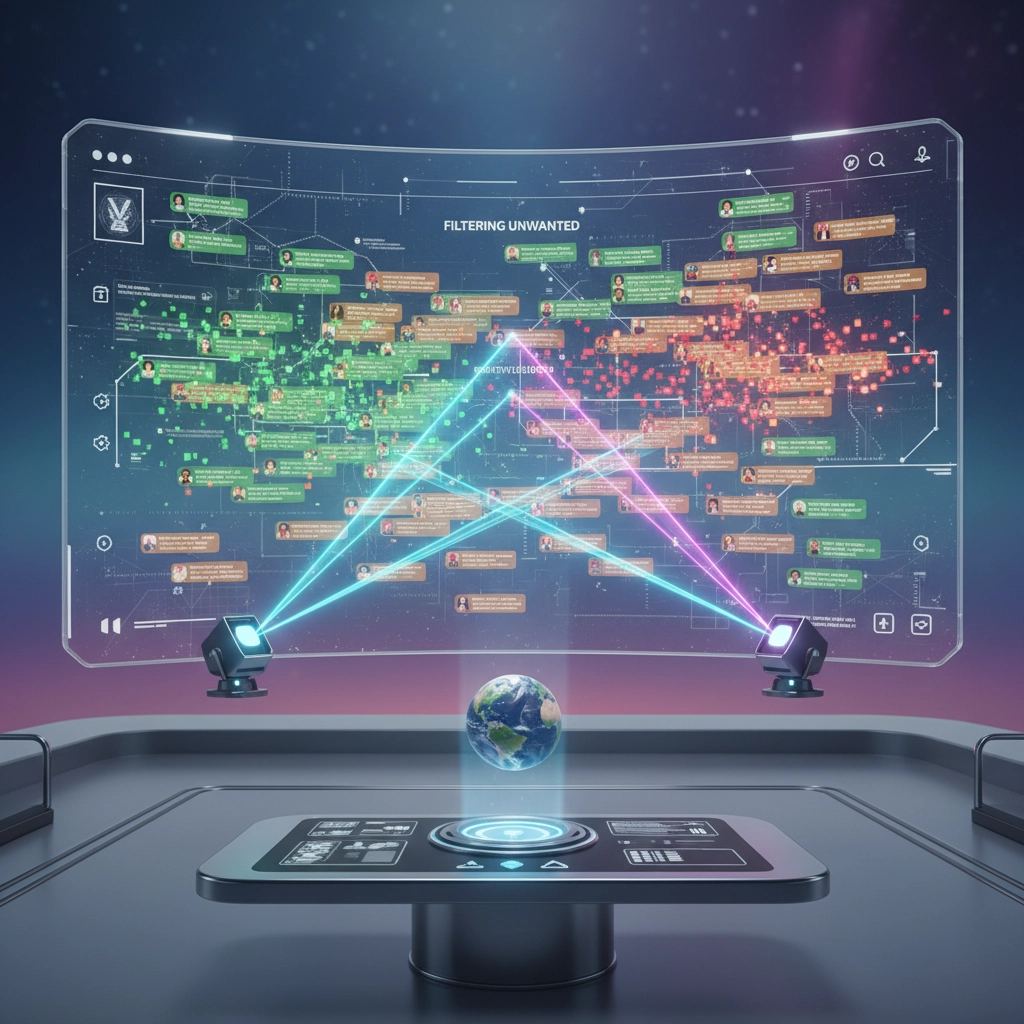
This doesn't mean you stop engaging authentically with your audience. Instead, you're freed up to have quality conversations rather than spending time sorting through every single comment manually.
Smart strategy: Set up keyword alerts for your brand name, product mentions, and common customer service terms so nothing important slips through the cracks.
5. Master Workflow Automation and Smart Shortcuts
The little things add up to massive time savings. Most social media management platforms are packed with automation features and keyboard shortcuts that most people never discover.
Here are the workflow hacks that will shave hours off your weekly social media routine:
Keyword-based assignments: Set up automatic rules that assign posts containing certain keywords to specific team members. Mention "customer service"? It goes to Sarah. Include "product launch"? Mark gets notified.
Mood and tone tagging: Automatically categorize content by mood or campaign type so you can maintain consistency across your posting schedule.
Bulk editing shortcuts: Use keyboard shortcuts to quickly edit multiple posts at once instead of clicking through each individually.
Template automation: Create templates for recurring content types (like Monday motivation posts or Friday team highlights) that auto-populate with your brand elements.
Cross-platform publishing: Set up content to automatically adapt formatting for different platforms – what works on LinkedIn might need tweaking for Instagram.

The beauty of these automation features is that they work in the background. You set them up once, and they keep saving you time every single day.
Getting started tip: Pick one automation feature to implement this week. Once it becomes second nature, add another one. Don't try to automate everything at once – that's a recipe for overwhelm.
Making It All Work Together
The real magic happens when you combine these hacks. Imagine this workflow:
- AI identifies your optimal posting times and schedules your content
- Competitor analysis reveals content gaps you can fill
- AI generates caption ideas to overcome writer's block
- Automated community management handles routine comment tasks
- Workflow shortcuts speed up everything else
Instead of spending 3-4 hours daily on social media management, you're down to 30-45 minutes of focused, high-impact work.
The time you save can go toward strategy, relationship building, or actually running your business. And here's the kicker – your results will likely improve because AI helps you post at better times, with more engaging content, and respond to your community more efficiently.
Start with one hack that addresses your biggest pain point. Maybe you're always guessing at posting times (hack #1) or you spend forever writing captions (hack #3). Master that first hack, then gradually add the others.
Your future self will thank you for making the switch from manual social media drudgery to AI-powered efficiency. The time to stop wasting time on social media is right now.